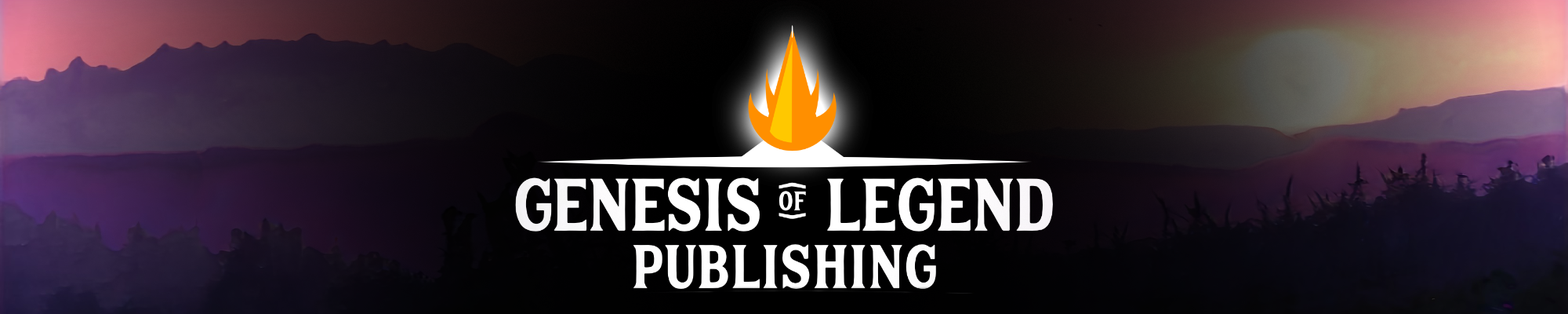Good software is nearly essential for producing a good roleplaying game book. Over the years I have made a series of choices between different software packages and I thought I might explain my reasoning. Perhaps this may be useful to some of you.
Brainstorming: I am currently undecided between using the technical solution (Freemind) or simply resorting to pen and paper for this function. I haven’t quite internalized a separate “brainstorming” step in my game designs, so I tend to use this in an ad-hoc fashion.
Writing the Draft: I started using the very nice open-source program Celtx which is a remarkably versatile media pre-production program. That one is particularly good for screenplays and movies, but I managed to get it working for my game writing. Easy to learn and freely available, it was a good choice.
That was when I found that Literature and Latte had released Scrivner for windows. I picked up the program and fell absolutely in love. It’s a logical system for organizing and shuffling content without the fiddly bits involved in word processing software. Excellent as an organizational tool alone, it also supports the writing of content. It comes with a a two-hour long tutorial and costs about $40 USD, but well worth the price. It’s telling that this is one of the few pieces of commercial software I currently use.
Editing: My go-to word processor is the open-source program Libreoffice at the moment. While I have access to MS Word and WordPerfect, I like to support the free program. Despite a few aesthetic disagreements, I have found the program to be robust and it fulfills my needs at the moment. Some of the technical decisions, such as the use of frames, work quite well. As a supporter of the open-source movement, I appreciate the use of open standards.
That said, I do fall back to MS Word on occasion. Turns out that word 2007 has some extremely handy automated tools to point out passive phrasing and a host of similar stylistic problems. It’s also the default file format for writing, so sometimes it must be used.
Art: The open-source domain has continued to treat me well when it comes to art. I use the excellent and intuitive program Inkscape for all of my vector art. I have replaced the proprietary Adobe Photoshop with the excellent and free program The GIMP. Both of these are of professional quality and free
That said, I fully realize that some closed-source software can be worthwhile. One program in particular, Corel Painter, has earned my praises. I know that it would take me months of continuous practice to learn how to use the program effectively, but the incredible versitility has impressed me.
Layout and Publication: I have the hardest time in choosing the best programs for layout and pdf production. Picking an excellent closed-source PDF Editor was easy (PDF-XChange by Tracker Software). The challenge was in picking the ideal layout program for my purposes. I am torn between sticking with the open-source Scribus or invest in the proprietary Adobe InDesign.
Adobe InDesign is aboslutely the industry standard and is objectively the best program of it’s type on the market. Everyone uses the program, printers expect it and tutorials abound. It’s also a closed-source program with a price-tag of $699 USD. That is certainly not a casual purchase, especially for a new publisher.
The open source competition is Scribus, a program with its own challenges. The consensus within the Forge and Story Games appears to be, avoid the program. There is a significant learning curve and the help files/tutorials are quite poor. Adding to that, several professional graphic designers have mentioned some key deficiencies in the program. I put in days of effort learning the bloody program and the effort paid off; I am now able to do my own rudimentary layout. I used Scribus for “A Sojourn In Alexandria” in Gamechef 2010 and it worked well enough.
I hope that someone finds this information worthwhile. I would love some discussion on the layout programs in the comments, if you kind reader(s) would like to help. Thank you.